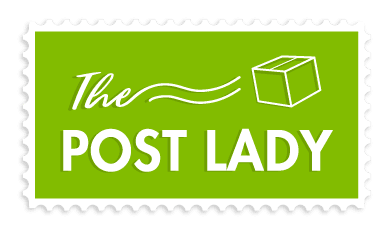Customer Help
Login / Register
If you wish to login to an account you have previously created or create a brand new account, simply click on the Login / Register button in the main menu.
My Account
When you click on My Account you will be taken to the Dashboard. In this section you will see information on how to send us your parcels.
From here you can also select View Profile, Edit Profile, or Subscriptions.
The View Profile section allows you to see all of your account details.
If you wish to change your account details at any time, please click on Edit Profile and adjust the details accordingly using the form provided.
The Subscriptions section allows you to view your subscription plan and cancel any future payments if you feel we do not meet your expectations.
Parcels in Storage
When you click on Parcels in Storage you will be shown all of the parcels that The Post Lady has received in your name.
If we have not yet received your parcels it will show a message saying “No parcels in storage”.
To request a quote simply tick the boxes of the parcels you would like to receive and click the ‘Get a Quote’ button.
This will send a notification to The Post Lady who will then prepare the quote for you.
Quotes
When you click on Quotes you will be shown all of your quotes that have been requested or paid for.
To pay for a quote you must find the most recent quote at the top of the list and click the ‘Pay’ button.
You will then be taken to a payment screen where you can fill in your payment details.
To cancel a quote, find the quote in question and click the ‘Cancel’ button.
To view an existing quote details simply find the quote that has been paid for and click on the ‘View’ button.
from here you can see all of the details such as the parcels that were shipped, the cost for shipping, and the payment method.
If you have not yet requested any of your parcels it will show a message saying “No order has been made yet”.